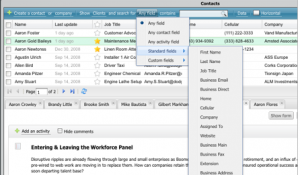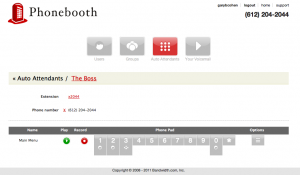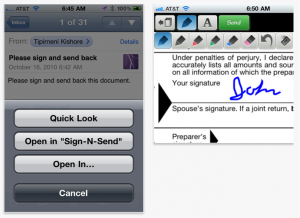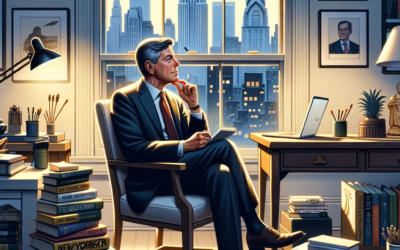Top 10 Technologies for Working Remotely
Google Apps – As a life longtime Microsoft user, migrating with each new version of Office and Outlook, I never thought I would break free. And then came Goggle Apps. It has taken time for this old dog to learn new tricks, but I have–and some of the tricks are pretty amazing. Like apps to the iPhone, Google has attracted some terrific partners that really make using it even better. Three favorites are:
- Solve360– This is by far where I spend the bulk of my time. It is an online cost I ran a call center business for 18 years and
must have investigated many if not all the CRM solutions back then, so I’m pickier than most. When you first start using this tool, you think, “Boy, is this a thin system,” and then you begin to learn its power. It is integrated with Google so that your e-mails will automatically file under the sender’s name. You can create collaborative project blogs and put scheduled events right into your Google calendar. Your contacts in Google will stay synced with Solve360 so you will not have to enter them in multiple places, and the group tags will sync as well. When you login, you will see how anyone in your firm has communicated with a particular contact and where issues stand. And, yes, they have a mobile version for the iPhone and other smart phones.
- Rapportive – When you’re moving fast and on the road, you may find it difficult to hit the social network. Rapportive has a widget that links with Google Apps so that you can see the social network of those that send you an email. This way you can be more informed before responding. If you use MailChimp, as we do, you will also know if they opened or clicked on your last newsletter.
- FormLizard – Rather than filling in forms, you can answer interview questions. FormLizard puts your answers into any form, contract, or document, and will email it to customers. You can use this to build contracts quickly and from anywhere.
- DropBox – I travel with iPad, iPhone, and sometimes my MacBook Pro while leaving at home my Windows-based PC and Office-based PC. I often got frustrated when I left a document on my PC and was unable to retrieve it. Not anymore. All the files on all these machines sync all the time with DropBox. Regardless of which tool I am using, all my files are up to date. With DropBox, you can log on through any web browser, too. PhoneBooth Control Panel
- PhoneBooth – This is one great phone service in the cloud. It allows you to set up to 50 extentions free before you have to upgrade to a paid service. This is a follow-you-anywhere number. It can ring your home, office, cell, or hotel all at the same time or in sequence. You decide. If you want to make it easy to find you and provide only one number, give it a try.
-
Toktumi – Sadly, the reason I started using Toktumi was because of the lack of service in certain parts of the country where AT&T services are poor. Toktumi allows you to have a 2nd line on your iPhone. It works either over cell or wifi. It also has many other features like PhoneBooth to take full advantage of VoIp. When travelling in Italy, I found using this app easier to make calls both in and out of Italy than using Skype.
Expensify – If you have a problem with organization and keeping receipts, order this app ASAP. My controller can’t believe how much easier her life (and mine) is after I began using this app. It even syncs with your credit card and Quickbooks. It allows you to submit reports to your company with or without integration. When you’re finished with your meal and signing your receipt, take a photo of the receipt, type in the name of the restaurant, total amount of bill, and reason for the expense, click, and you’re done. You don’t even need to keep a copy of the receipt (it is in the cloud for safekeeping).
Groups – One of the common complaints with iPhone mail is that it is difficult to mail or text many people at once or in groups. That’s no longer a problem with the use of Group Contacts. You simply sync the app with your phone and build your groups. Once built, you can send to all or some of the people in your group.
Send-N-Sign – This app does away with the need to print or fax when you are on the road. When you are needed to sign a contract, agreement, or NDA while at home or on the road, simply open the e-mail attachment with Send-N-Sign, scroll to the signature line, and sign with your finger on your iPhone or iPad and click send. If you need to add the date or fill in fields, it is straight forward.